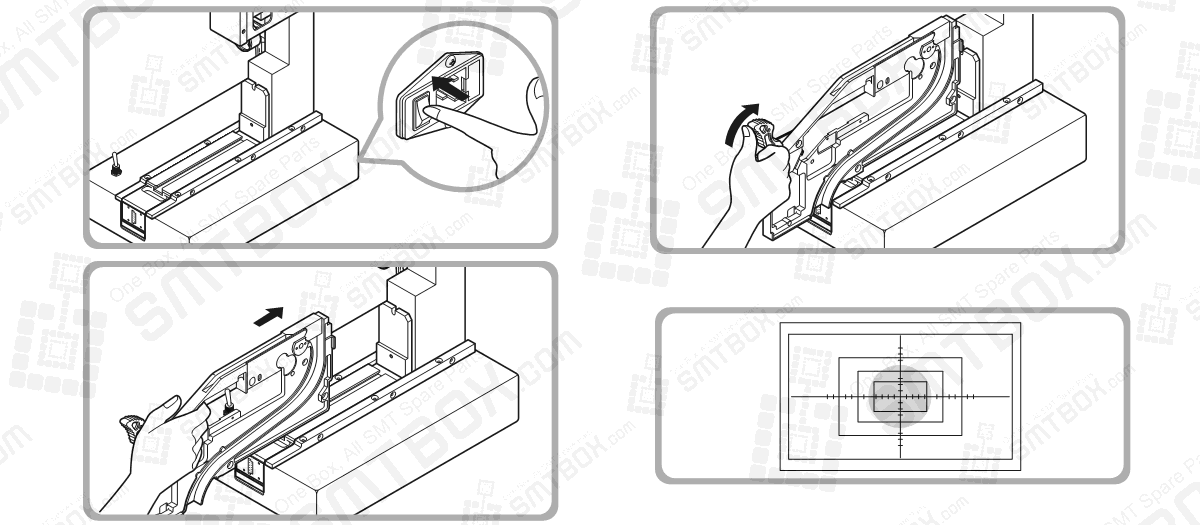Step 1: Installing calibration jig
Connect the power cable to the receptacle.
Supply pneumatic air to the jig.
Turn on the switch attached on the rear side of the jig.
Press the power switch attached on the monitor to turn on the monitor.
Step 2: Checking the calibration jig and master jig
Check the offset between the circle on the top of the master jig and the reticle circle on the monitor by mounting the master jig 2~3 times.
Check if the circle of the master jig is located inside the outer circle of the monitor reticle.
If it is out of the outer circle of the monitor reticle, it is not in normal state. Contact the service center for appropriate measures before using the jig.