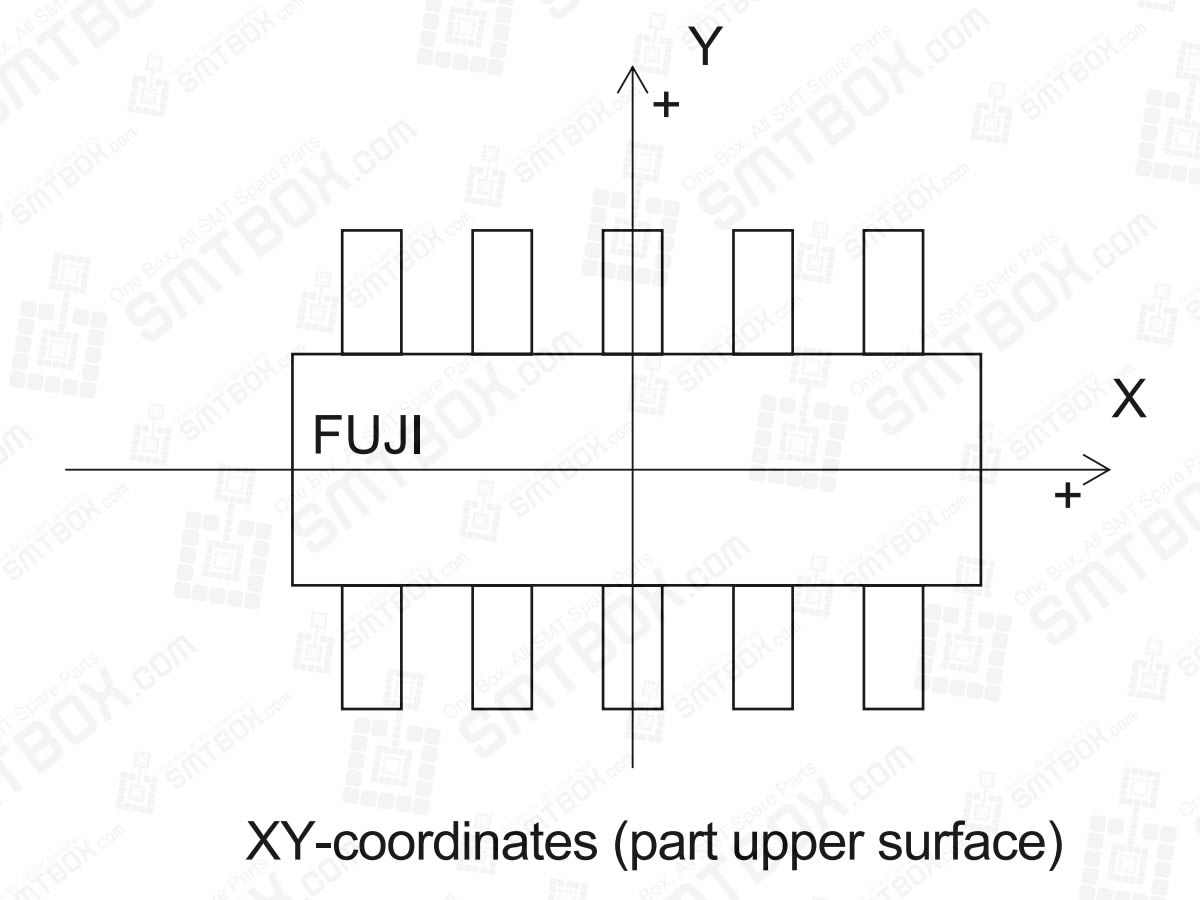The following list is the part data settings used by the NXT for shape data.
1. Shape Information tab
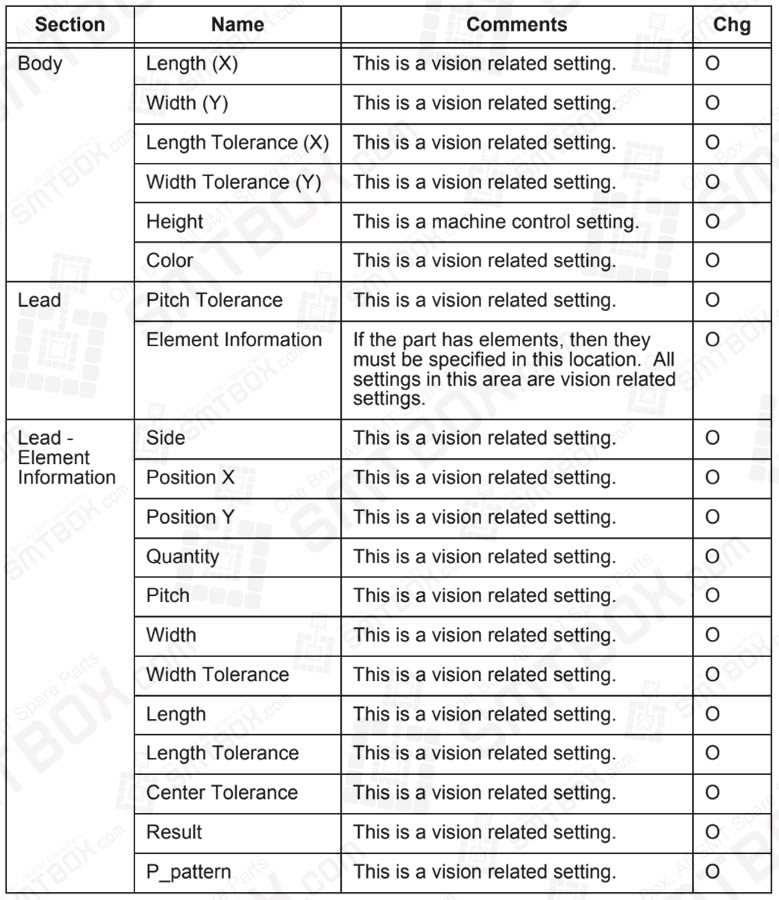
The settings for items with an O in the “Chg” column can be changed in MEdit. The settings for items with an X in this column cannot be changed in MEdit.
2. Shape Process tab
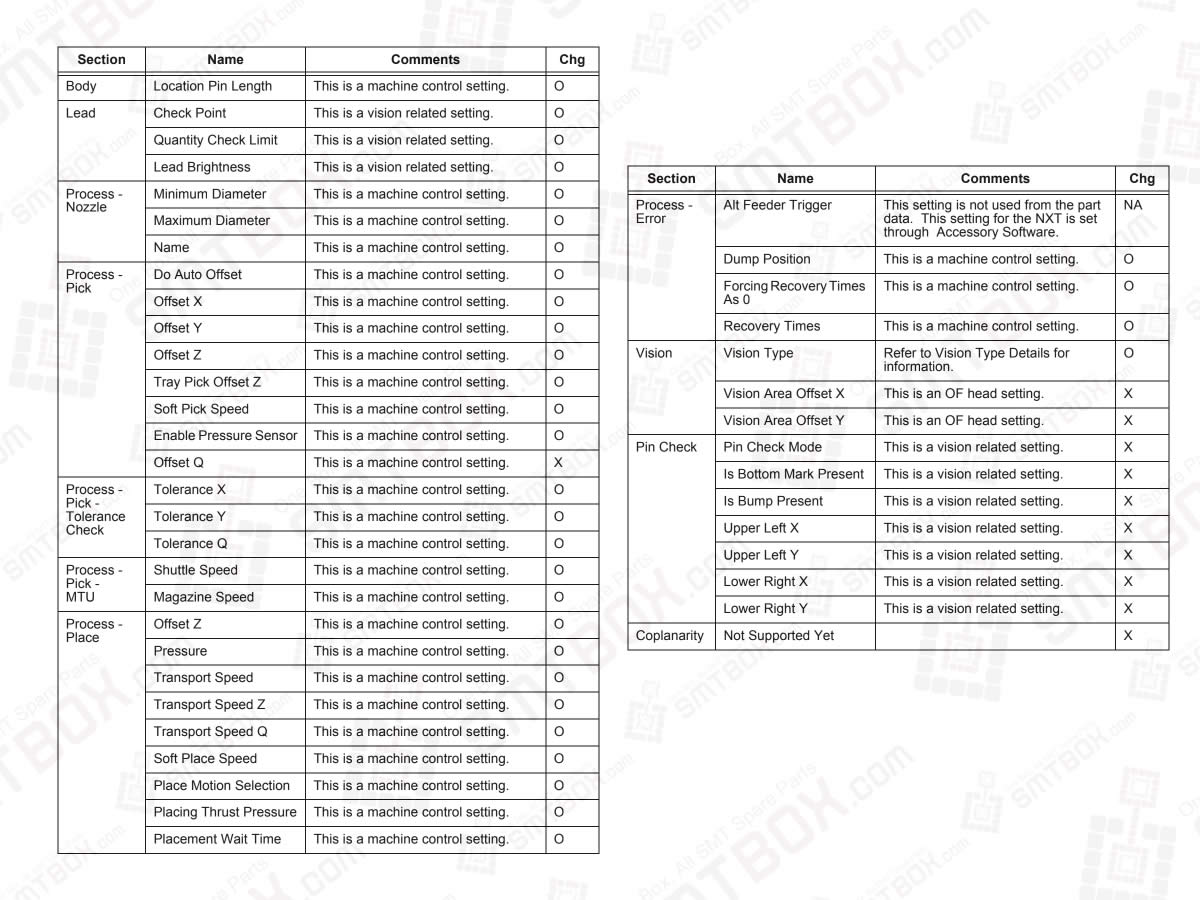
The settings for items with an O in the “Chg” column can be changed in MEdit. The settings for items with an X in this column cannot be changed in MEdit. NA means that this part data setting is not set at the machine so any changes here are not reflected at the machine.
Entering part dimensions and positions
The dimensions and positions for the part are entered in the X- and Y-directions when viewed from above.