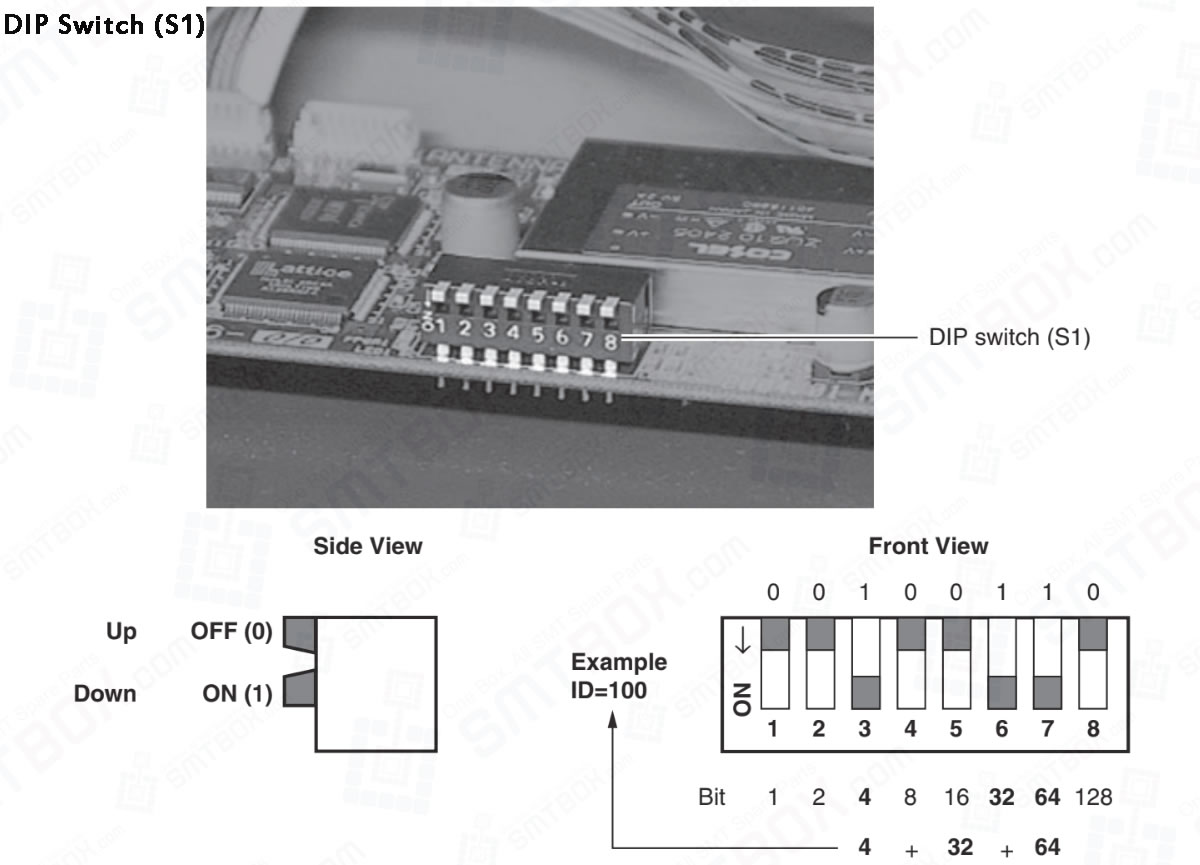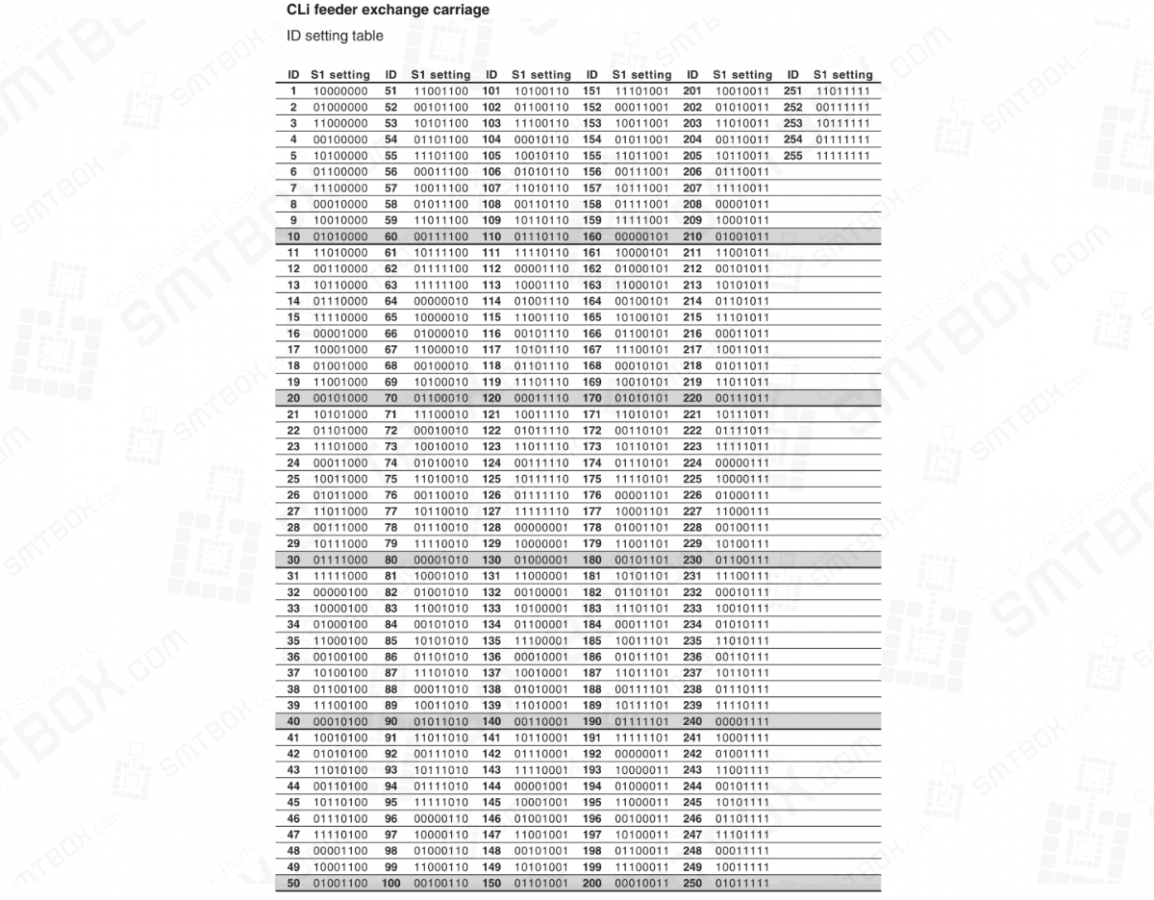When using CLi feeder exchange carriages, you must set their own ID as explained below. A list of ID settings is also shown.
1. Disconnect the feeder exchange carriage from the surface mounter.
2. Remove the front cover. Using a Phillips (+) screwdriver, remove the four screws securing the front cover (with a clear, plastic window).
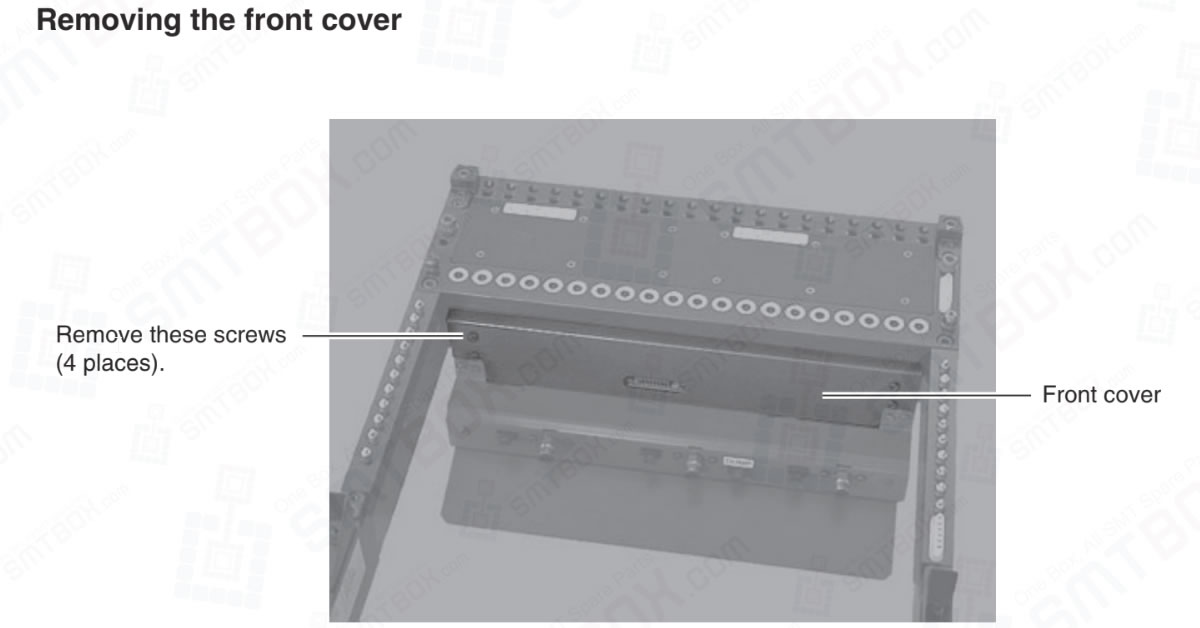
3. Set the ID for the feeder exchange carriage. Use the DIP switch (S1) to set the ID while referring to the table on the next page. Reattach the front cover after setting the ID.