The following list is the part data settings used by the NXT for package data.
1. Package Information tab
The settings for items with an O in the “Chg” column can be changed in MEdit. The settings for items with an X in this column cannot be changed in MEdit.
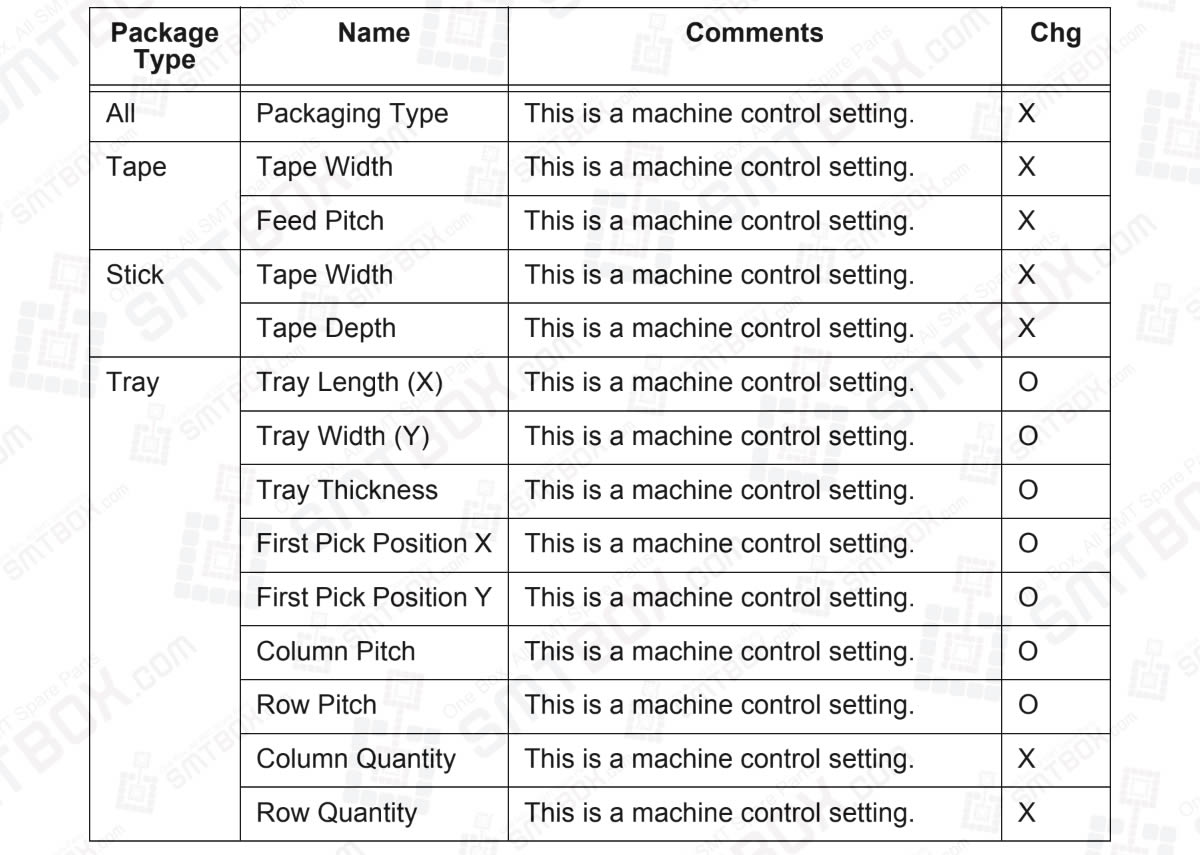
2. Package Process tab
The settings for items with an O in the “Chg” column can be changed in MEdit. The settings for items with an X in this column cannot be changed in MEdit.
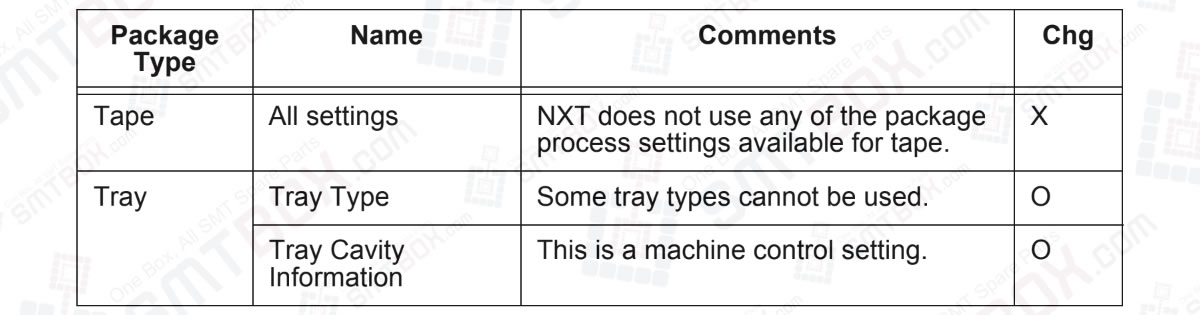
3. Package information details
Tape
Tape Width
Specify the width of the tape.
Feed Pitch
Specify the distance in millimeters from one cavity center to the next cavity center.
Stick
Tape Width
Specify the width of the stick feeder. Select “16mm” for the 1S and 1L type stick feeders
(used for 18 mm wide or less sticks). Select “32mm” for the 2S and 2L type stick feeders
(used for 36 mm wide or less sticks).
Tape Depth
Set this to “0”. This value is fixed.
Tray
Tray Length (X)
Specify the tray size in the X-dimension.
Tray Width (Y)
Specify the tray size in the Y-dimension.
Tray Thickness
Specify the tray thickness.
First Pickup Position X
Specify the X-position at which the machine should pick up the first part from the lower right
corner of the tray.
First Pickup Position Y
Specify the Y-position at which the machine should pick up the first part from the lower right
corner of the tray.
Column Pitch
Specify the pitch between the columns for the tray.
Row Pitch
Specify the pitch between the rows for the tray.
Column Quantity
Specify the number of columns for the tray.
Row Quantity
Specify the number of rows for the tray.
4. Package process details
Tape
None of the process settings that display when tape packaging is selected are used by the NXT.
Tray
Tray Type
Specify the type of tray being used.
Setting: Matrix-Dump | Description: Not yet supported.
Setting: No Matrix-Dump | Description: Cannot be used for the NXT
Setting: No Matrix | Description: Automatic discharge of the tray is not performed. Aluminum or other customer-specific trays that are heavier than normal cannot be lifted by the remover’s vacuum pad. Instead, this mode is selected and the tray is changed by hand. If the machine fails to pick-up a part, it will attempt to pick up the part from the same position the specified number of recovery times. If pick-up is still unsuccessful, the machine proceeds to pick up parts from the next pick-up position.
Setting: Ref Cavity Info-Dump | Description: Not supported yet.
Setting: Ref Cavity Info | Description: Specify this item to have settings made at Tray Cavity Information used for pick-up information. The tray is removed by hand (as is the case when “No Matrix” is selected), when parts run out.
Tray Cavity Information
Specify the cavity information (I.e. which cavities have parts and which do not) for trays.
