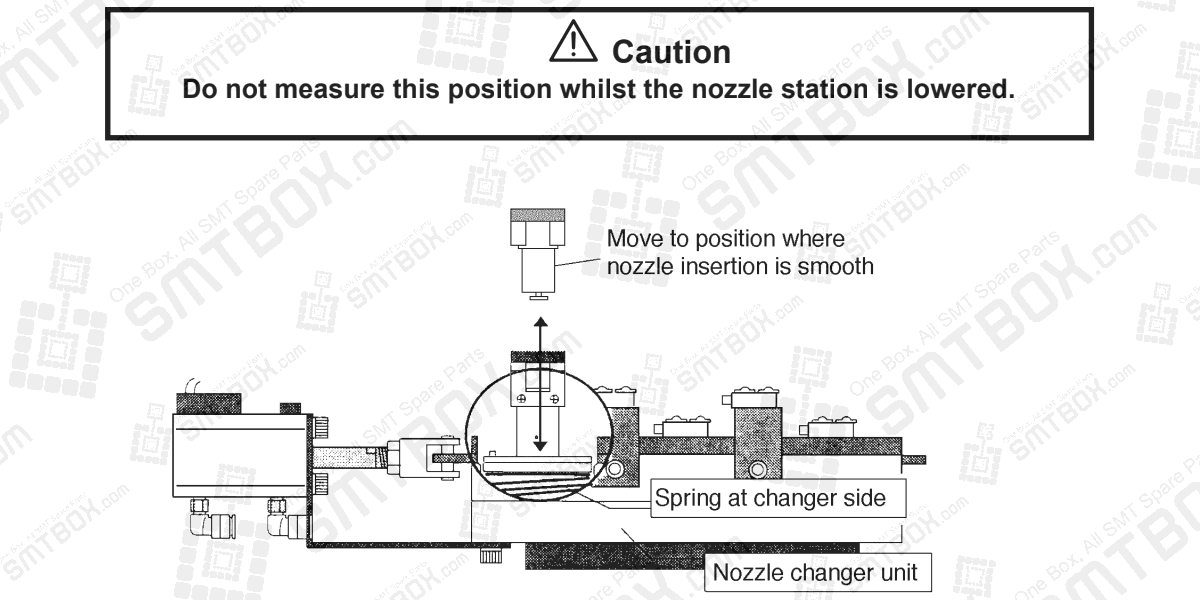For nozzle station only
1. Press [SET] – [POSITION] – [Module #] – [NOZZLE] – [STATION] – [UP].
2. Bring the head to a position where the nozzle holder fits smoothly into a nozzle in the nozzle changer.
3. Press [SET] – [PROPER] – [ID CODE] – [Module #] – [NOZZLE SELECT] – [Xn/Yn] – [X#/Y#] – [SET].
4. Measure each nozzle position in the nozzle station.
Refer to these chapters for procedure on the following measurements:
Chapter 2 “Z-Axis”
Chapter 4 “Mark Camera”
Chapter 5 “Parts Camera”
Chapter 6 “MTU-71”