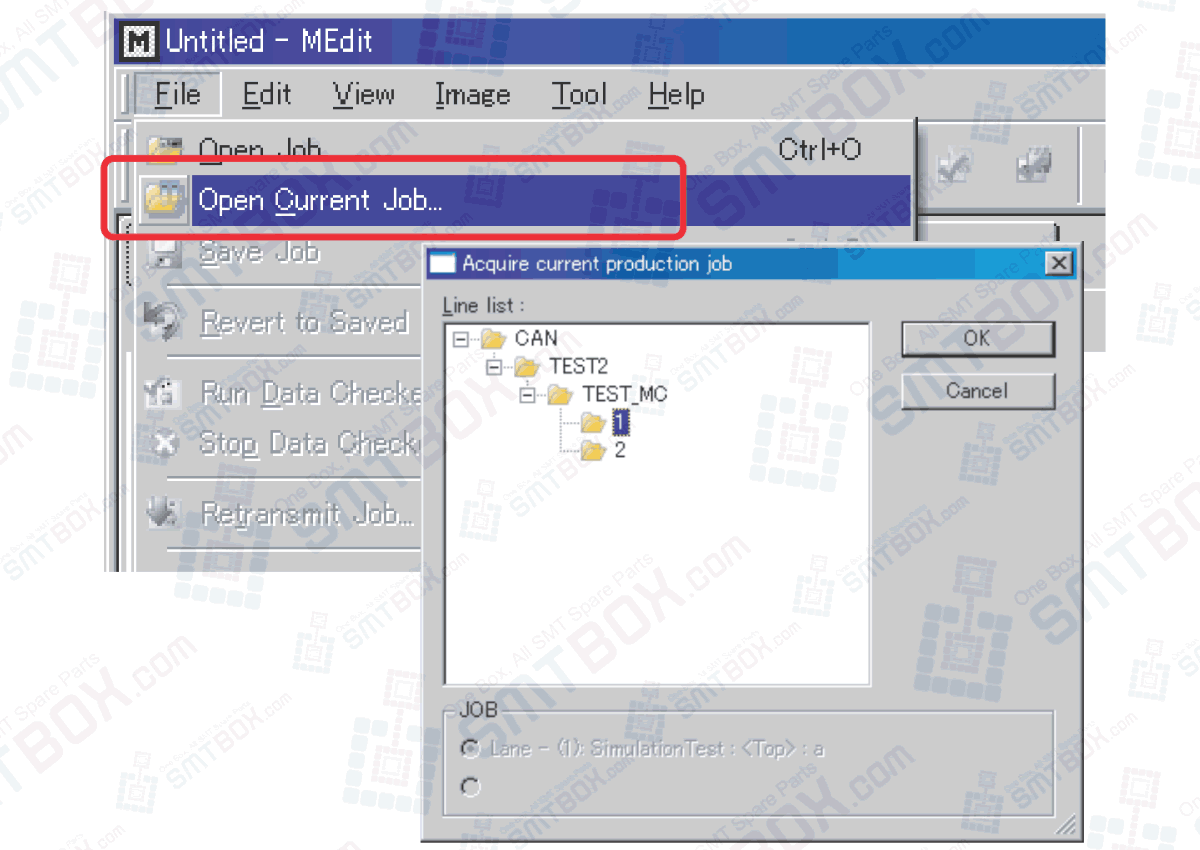By following the procedures below, the job in the global directory that matches the job that is currently in the machine is opened.
When this is performed, changes made to the job can be sent to the machine as well as being saved in the global job.
Note: It is possible to open the same job with the [Open Job] command but if this command is used, then changes cannot be sent to the machine.
1. Click [Start] and then point to [Programs] – [Fuji NXT Accessory] and then click [MEdit]. MEdit is started and the MEdit window displays.
2. Click [Open Current Job] from the [File] menu. The [Acquire current production job] dialog box displays.
3. Select the line with the machine for the job to be edited in the left pane and then select machine in the right pane. The name of the selected job is automatically displayed in the [Job Name] dialog box.
4. Select the side of the panel to be edited and then specify the module from which to edit the data.
5. Click [OK] and the specified data from the job is opened.
Note: Use the [Open Job] command to open a job that is not in a machine. It is not possible to transmit a job opened this way to a machine from MEdit.
Once the job is opened, it can be edited or tested. For procedure on editing items in MEdit, refer to the MEdit Operation Manual. The procedures for testing a job are provided in the next section. Once the job has been edited/tested, retransmit the changes back to the machine in order for the machine to be able to use the edited data.