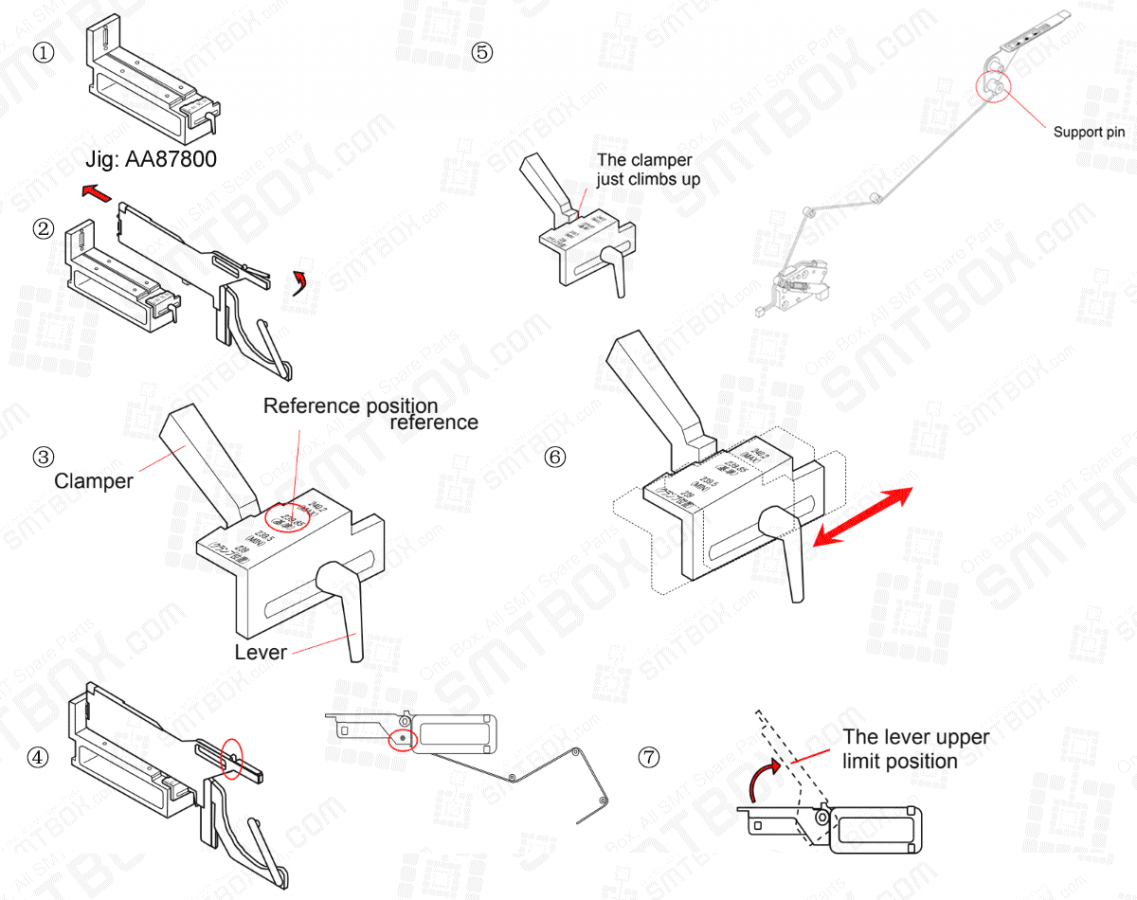1. Adjust the wire fixing position. Jig: AA87800
2. Lift the lever and insert the feeder to a jig.
3. Loosen the jig lever and push against to the position. And fix the lever.
4. Loosen the bolt on the support that is fixing the wire.
5. Rotate the support pin where it just about to touch with the clamper and tighten the bolt.
6. Loosen the jig lever and push it against to the base and joggle left and right.
– Do not touch if the clamper is set as “MAX”.
– It stucks at “Standard” and “MIN”.
7. Manually lift up and down the lever and check if the lever smoothly move up to the upper limit.