* Tools: Screw Driver
* Parts: SERVO MOTOR [P20B10150HXS2C] (J3108015A)
* This is example of motor(G1F-Y11) replacement.
1) Remove the back up pin and PCB, turn the power Off, and then replace the G1F-Y11 Motor.
2) As pressing the Emergency, turn the power On.
3) If Kimchi runs and you are asked to Home, select “N”.
4) In “Twin Axis Home Offset Adjust” of “Calibration Wizard”, enter the relevant Y-axis column and click “Refind Homeoffset”.
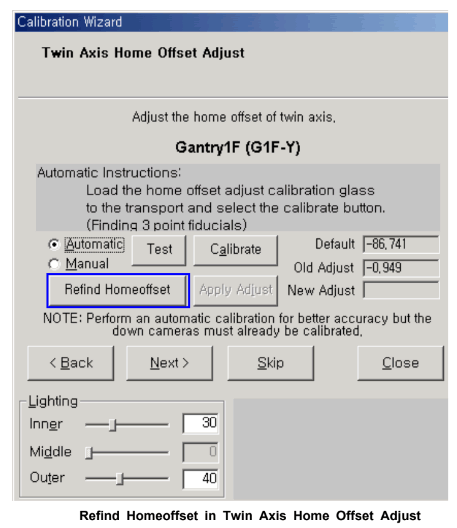
5) If warning message appears, select “Yes”.
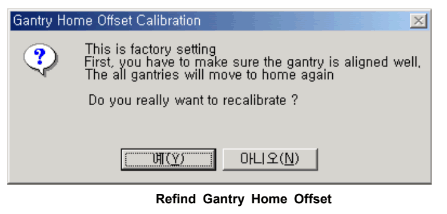
6) If the message of “It was failed due to EMERGENCY was pressed.” is displayed, ignore the messagel. The Default value and Adjust value should be “0”. (It means that the Y12 Axis Offset will be Zero.)
7) Release the Emergency button. The relevant axis performs automatic Home, and it will be successful.
8) Enter “Limit” window in Sys SETUP.
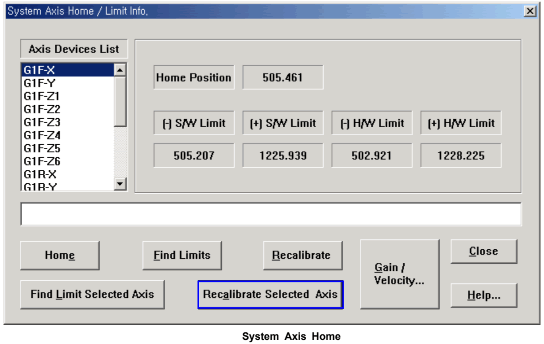
9) Select relevant Y-axis from Axis Devices List, and press “Recalibrate Selected Axis” button.
10) If warning message appears, select “Yes”. (It means that Hardware Limit and Software Limit will be Zero.)
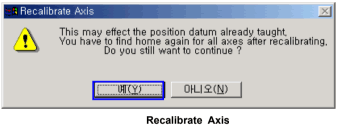
11) Press “HOME” button.
* If the above procedure is proceding, Emergency Switch, Door Lock, Safety Sensor, and Feeder Unlock Sensor shall not be sensed or run.
* Aftern replacing Y motor, never release Emergency when turning the power On for the first time.
* Adjustments after this work
12) Twin Axis Home Offset Adjust
13) Gantry to Gantry Common X-Y
14) Gantry Thermal Mapping position
15) Gantry Mapping
16) Lso Scan Position XY
17) Calibrate Rail Zone Borders
18) Teach the Board Positioning Sensor and Stopper #1 in Conveyor Configuration.
19) Teach all the “Ref” Marks, and press “Teach All” button.
20) In Table Top Calibration, perform X/Y-axis Calibration of Feeder Base, ANC, and Dump Box. (However, Z-axis Calibration is unnecessary).